How to Group Chat with friends in Facebook
 Facebook allows you
Facebook allows you Follow the below steps to Group Chat in Facebook .:
1. Go to Facebook.com2. After signing in to your account click on any person to start
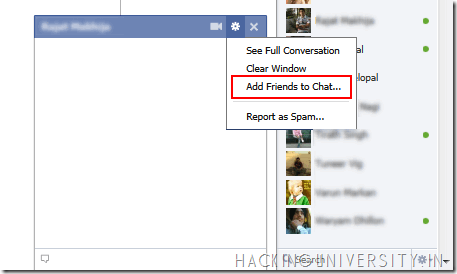
3. Now click on Add Friends to Chat as done in the above image, now you will see something like above .:
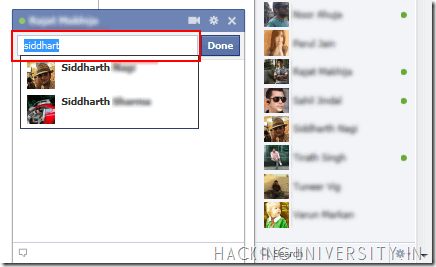
4. Now you will see a box telling you to enter the name of the friends with whom you wanna join the chat type the name and click on done .:
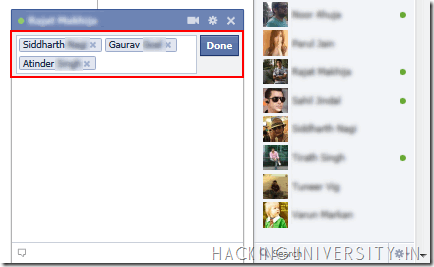
5. So now you will have all the names of your friends whom you have added like in the above image so now you can chat wit them easily. So enjoy the Group Chatting Trick for Facebook.
0 comments:
Post a Comment